ROM | How to Upload Your Custom Guild Logo with Transparent Background
How to change your guild emblem into your customized guild logo?
Recently, Ragnarok eternal love has added the feature to freely upload your own guild logo. However, a lot of people are experiencing issues while using their mobile phones. I am one of those who experienced errors while uploading and I’ve modified the logo a lot of times as well.
First, let’s check Ragnarok Mobile’s instructions in-game.
- The image chosen for upload should at least be 128×128 in pixel.
- The size of the image to upload should not be larger than 5M
- Images depicting religion, politics, pornography, terrorism and other themes that violates the law are not allowed.
- Manual review takes time. Please be patient.
What is the preferred image format?
You can use png or jpg. If you want a transparent logo, you need to upload a png file.
Now let’s proceed to the guild emblem upload
You have to be the guild leader to do this. Go to the Guild icon and click your default logo at the upper left portion of the guild screen. Click the “+” (green) box and the Local Album (blue) button at the bottom. Select your guild logo image and upload. If there is no error, you will find your logo at the list of Guild icons with a text saying “Under Review”.
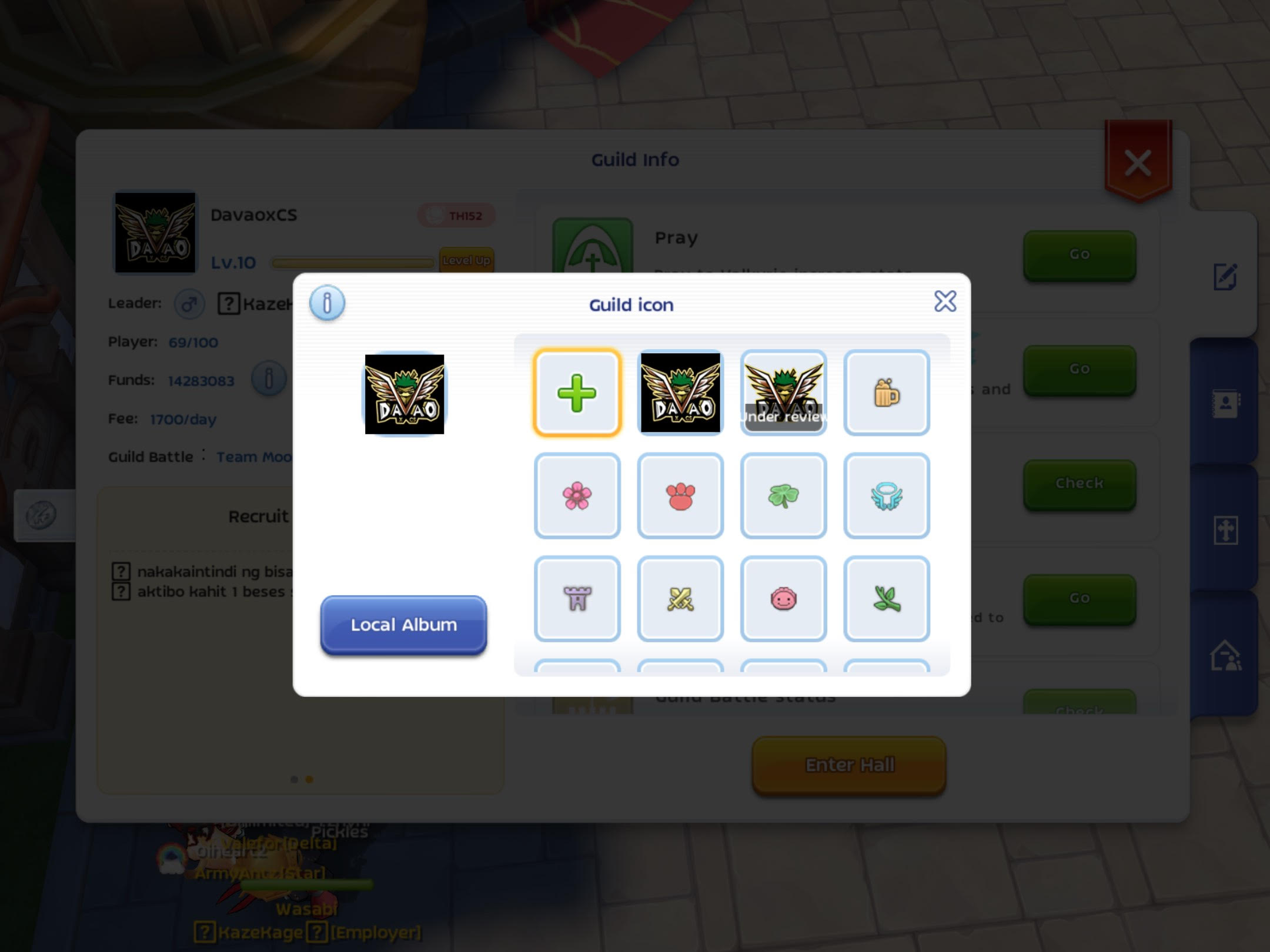
How to upload the emblem using an emulator?
You need to check where is your shared folder and paste your image there. In LDplayer, you will find that folder in your default Documents folder.

Why is my transparent png file has a black or white background when uploaded?
This is just based on my observations while using different kinds of medium. I tried uploading multiple sizes of the logo to an Android phone, iPad and desktop emulator.
Let’s wait for them to fix this feature for all devices. As for now, here are the workarounds that I can suggest.
Android/Desktop Emulator: transparency of the logo image doesn’t work. It will always be uploaded in a black background.
IOS: transparency of the logo works but you have to use an image that is more than 128×128 pixels because it will be uploaded in a white background. Also, make sure that your image is a png file with a transparent background.
There is a workaround in IOS to remove that white background if my instructions arent working. Download and use an app called Magic Eraser. You have to remove the white background using it’s auto eraser feature. So far, it is the only app that works. If you dont want to subscribe, just make sure to cancel the subscription before the 3days free trial.

Look at the image above, the transparent logo will look like the logo (right) beside the logo with the black background. It has a grayish background same with the other default free icons.
How many days does the approval take?
There is no definite time and date on when your guild logo will be approved. You just need patience and wait. Though in my experience, it took 1-4days to be approved.
That’s it folks, it is how to upload guild emblem in ragnarok mobile. If you don’t have enough time to create a custom logo, you can just simply download free stock photos for commercial use.
Check out our new post : Best alt farmer ragnarok mobile 2021



